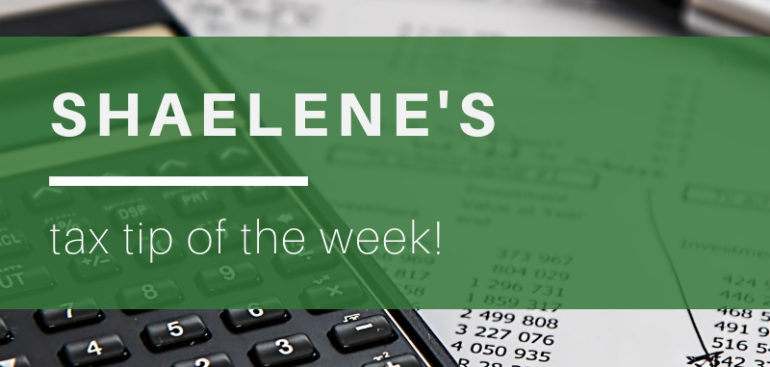- Go to My Payment website: https://www.canada.ca/en/revenue-agency/services/e-services/payment-save-time-pay-online.html.
- Click “Pay now”
- Select “Payroll source deductions”
- Select “Regular remittance”
- If the entity is subjected to Quarterly remittance, select “Quarterly remittance”
- If paying interest on payroll account, select “Arrears/penalty/interest remittance”
- Enter necessary information
- Account number (ending RP xxxx)
- Gross payroll
- Number of Employees
- Period end
- Amount
- Review the information and click “Confirm and proceed to pay”
- Select the bank and proceed payment at bank site.
- Print out the confirmation
| Did you know? Interest on funds you have borrowed for personal purposes are not deductible, but it is possible that available cash you have used to repay loans for investment purposes may qualify. |
| Have questions? Give us a call at 905-571-2665 (BOOK)! |
| Know a senior or someone with a disability that needs to renovate their home due to accessibility issues? They may be eligible for the Home Accessibility Tax Credit, which is 15% of up to $10,000 per year towards accessibility-related expenses which go towards helping them feel comfortable again in their own home. |
| Have questions? Give us a call at 905-571-2665 (BOOK)! |